1. WAHI Balcony at Sunrise
2. Breathtaking views over the Whitsundays

3. Relax by the WAHI Pool
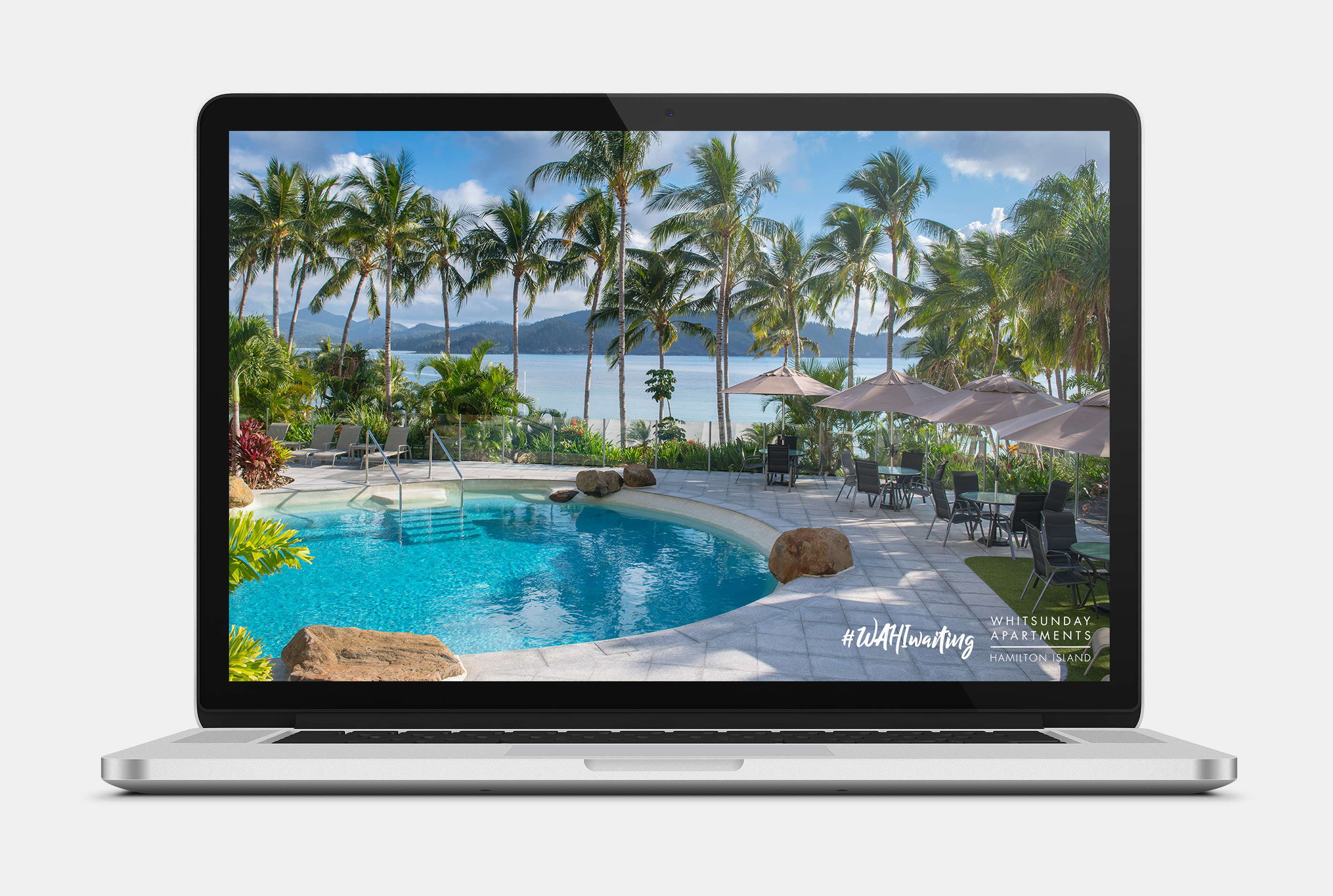
4. Relax by the WAHI Pool at Dusk


Thursday, 09 Apr 2020


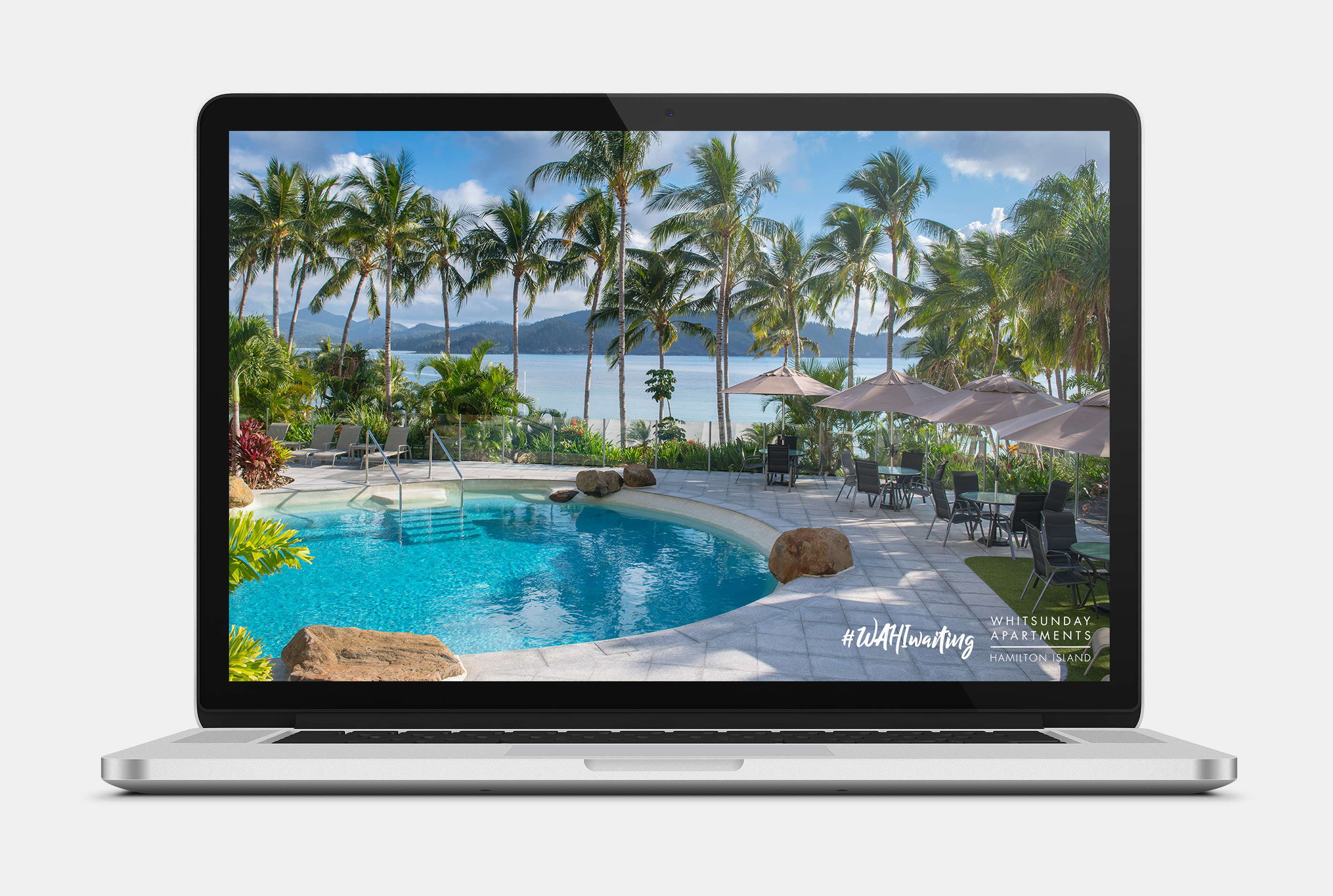

Unbelievable sea views, spacious, clean gorgeous apartments. Friendly, helpful staff. 5 star holiday experience. Wouldn't stay anywhere else on Hamilton Island. Picturesque...the apartments and views are first class. If we could give a 10 star rating we would! Thank you WAHI.
Bel H - TripAdvisor
Our first stay in Hamilton Island and the Whitsunday Apartments did not disappoint. Amazing view, clean and tidy apartment. Staff were extremely helpful. Would definitely recommend a stay there. Close to everything, restaurants and shops.
ljsumberac - TripAdvisor
Had an amazing time at WAHI, the view must surely be one of the best in the world & the island is an absolute paradise. Late Feb to early march was a lovely temp with afternoon showers, lots of swimming in the many gorgeous pools. A most romantic week, can’t wait to go back soon.
annakN6279DN - TripAdvisor
We had a great time at the WAHI Apartments. The apartment was great, no complaints from us. The resort and pool were great, the staff were very helpful, and polite. We would highly recommend this place and look forward to our next visit to the island.
Jayson03 - TripAdvisor
Beautiful and peaceful spot ,very close to the marina. The view and the pool are amazing. Definitely will go back again. The room we had was big enough for our family of 5, nice and clean. The pool is very clean and very convenient. The service was excellent.
Nawal T - TripAdvisor

The hardest thing you’ll have to do is leave.

A serene oasis amidst lush tropical palms, with sparkling azure waters.
A palm-fringed haven kissed by the gentle turquoise waves of the Whitsundays.
Providing a complimentary and seamless airport to resort return transfer.
Allow our spa to relax you with soothing heated bubbles.
Stay connected with complimentary in room Wifi.
On Site Laundry facilities are offered for the convenience of our guests.
There’s no waiting around wondering. Book with us, and get instant confirmation of your booking straight to your inbox.
On arrival, receive a small token of our appreciation for choosing to book direct with us.
Pay no credit card surcharge fees when you pay with a VISA, MasterCard or AMEX.
Access our best direct rates and latest offers via online bookings or our special offers page.